Eventhough the game works, it's menu screens are partially off screen, meaning i can't click anything to agree or like in the screenshot below, can't select a class to play.
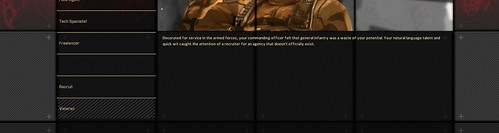
Usually i get by this by selecting a smaller screen resolution, like for example Mass Effect (1&2) they both have the same problem where the menu buttons were off screen, but i selected a 1280x1024 resolution and i could play the game, not the way i would like but at least i could play.
Alpha Protocol however, i can't even change the resolution, as i can't get to the button to accept a new resolution (if there is one)
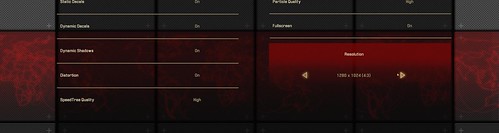
There is also no option to change the resolution before starting the game, even messing around with the games .Ini files did nothing as the game just started up in 3840x1024 resolution.
To all game developers, is it so hard to at least make a menu screen that adapts to the screen resolution, no matter what it is, so that you can get to all options...
Looks like, unless they fix this, which is very unlikely as not many gamers would have this problem, i won't be able to play any Alpha Protocol, so i just wasted 50 Euros..

Dude I had the same problem when trying to switch resolution and I have a 4:3 small screen. What i did was higlight the resolution using the keyboard, then cliked on Default settings. Then i clicked on the arrow near the resolution and the game acepted the change. It was pure luck and I dont know if its going to work for you but try it and see. If it works I'm glad to help.
BeantwoordenVerwijderenThanks, but didn't work for me, i don't even see/get the default settings option on my screen, the only way for me to leave the (video)options screen is to use escape and it doesn't keep the settings this way :(
BeantwoordenVerwijderenEven changing my desktop resolution in Windows to 1280x1024 didn't help, the game still started up in full 3840x1024 resolution.
If you want I can send you my config files. My pc is realy old so the config is to low quality and a lousy resolution but maybe it lets you change it. I've uploaded them to http://www.megaupload.com/?d=9Z0C4VVT
BeantwoordenVerwijderenFinally got around to checking this, but unfortianatly it didn't help, the game still started in 3840x1024 resolution, despite using your config files :(
BeantwoordenVerwijderenThanks a lot for your efforts, guess i'll just have to wait and hope for some patch to come out (if ever) that fixes these issues.
You must find your Alpha Protocol config files in My Documents (My Documents\Alpha Protocol\APGame\Config\), then open APEngine.ini. Find lines that start with "ResX=3840" and "ResY=1024", change them to a different resolution.
BeantwoordenVerwijderen